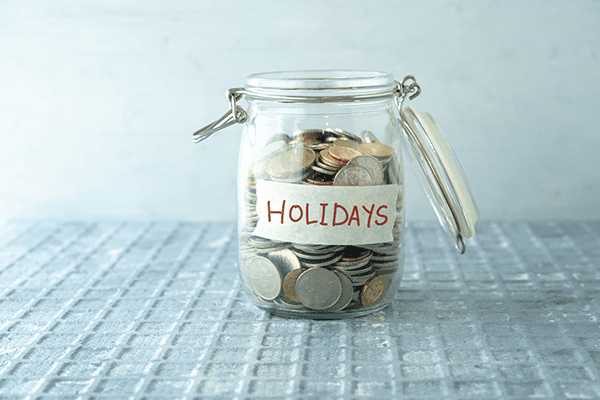The holidays have officially arrived and with them—holiday spending! We all want to show our loved ones how much we care through gifts, festive meals, and fun activities (skiing, we’re looking at you), but if we’re not careful, we can really rack up our spending.
Even when we plan ahead or create shopping lists, we can still get off track with enticing online ads or spontaneous invites.
But we have a solution: mobile banking alerts. By setting up alerts on your financial accounts, it can help you from overspending and alert you when balances are low.
What is a mobile banking alert?
A mobile banking alert is an email, text, or push notification (or a combination of all three) sent directly from your bank to your smartphone and other personal devices. It can alert you to changes in your accounts.
Although mobile banking alert options may differ between financial institutions, there are several different types of alerts and different customization options available to help you stay on track. More on that later.
Did You Know? 67% of banking customers use their bank’s mobile app.
How can mobile banking alerts keep me on track?
By implementing mobile banking alerts on your Auburn Savings accounts you can track your spending, avoid fees from overdraft or a missed bill payment, keep your accounts in good standing, and even protect your accounts from potential fraud.
Also, having mobile alerts will give you a sense of ownership over your spending, empower you to stick your money goals, and hold you accountable when mistakes happen (it’s totally normal!).
What types of mobile banking alerts are there?
Every banking institution and credit card company has their own options for banking alerts for their customers, but there are some standard choices out there.
Common mobile banking alerts:
- Low balance
- Large purchase
- ATM withdrawals (large amounts or daily limits)
- Unusual or suspicious activity
- Direct deposit alerts
- Debit card alerts
- Profile change alerts (passwords, phone numbers, addresses)
How can I set up alerts for my Auburn Savings accounts?
Looking for detailed instructions to set up your Auburn Savings mobile banking alerts? Here’s a step-by-step for two different alerts available with your account.
To be alerted of your available balance:
- Login to Digital Banking
- Click “Menu”
- Choose “Manage Alerts”
- Find “My Alerts” at the top of the page click the “+” symbol
- Choose “Custom” and choose the account you’re creating an alert for
- Then click “Alert Type – Available Balance”
- Decide how often you want to receive the alert (daily, monthly, etc.) and determine what time day you’d like to receive the alert
- Name the alert
- Choose whether you want an email notification, text, or both
- Hit “create” and you’re done!
To be alerted of a low balance:
- Login to Digital Banking
- Click “Menu”
- Choose “Manage Alerts”
- Find “My Alerts” at the top of the page click the “+” symbol
- Choose “custom” and choose the account you’re creating an alert for
- Then click “Alert Type – Low Balance”
- Choose “balance below” amount (for example: $400)
- Determine what time day you’d like to receive the alert
- Name the alert
- Choose whether you want an email notification, text, or both
- Hit “create” and you’re done!
What are some other tips and tricks I can try to stay on top of my account balances?
The holidays tend to be a stressful time, especially where money and spending is concerned. The following tips can be used this holiday season and throughout the year to stay on top of your spending.
Check accounts often. Check all your accounts daily, weekly—whatever is a reasonable and attainable goal for you. This will allow you to see all the transactions you’ve made but will also help you to be aware of any unauthorized purchases on your accounts.
Create a budget. We know, we’ve said this many times before! But by having a predetermined shopping budget for the entire holiday season will help you to keep your eyes on your list and away from tempting purchases that might derail your finances.
Stick to the list. Just like jolly Old St. Nick, we advise that you stick to your shopping list. Make a list for each person you’ll be buying gifts for, a list for each store or online shop you’ll be using, and how much you anticipate spending on that person and in that store. Be detailed to hold yourself accountable!
Save the receipts. Keep any paper or digital receipts from every transaction you make for holiday spending. Go over them daily or weekly (whatever is best for you) so you know exactly how much you’ve spent, where you’ve spent it, and how much is left in your budget.
Keep available balance low. Okay, hear us out: by keeping most of your cash in your savings account and just enough in your checking account to make holiday purchases (and pay your bills!), you’re keeping to your budget and staying accountable while making it that much harder to spend impulsively.
Of course, you can always transfer cash between accounts in the moment, but when you’re waiting in line at the store with all your holiday gifts, consider “Do I really need to make this purchase? Can this item wait until after the holidays?” Whether you decide to make the extra purchase or not is up to you and your financial situation.
A Quick Note About Scams and Mobile Banking Alerts
It’s important to be vigilant when it comes to mobile banking alerts, even if you subscribed directly through your financial institution (which you absolutely should do). Always be aware of emails, texts, and push notifications that you receive pretending to be your bank or a representative from your bank.
Scammers may send a link for you to click on asking you to update your account, personal information, or to settle an usual charge on your account. If the message doesn’t come directly from your bank, do not reply and report it to your bank right away.
We want everyone to be jolly this holiday season—not stressed out about their financial accounts. By having mobile banking alerts set up for your accounts, it is like having an extra set of eyes on your finances to keep them safe and secure.
If you’d like additional help setting up alerts for your accounts, stop into an Auburn Savings branch and a Customer Representative can walk you through the process.